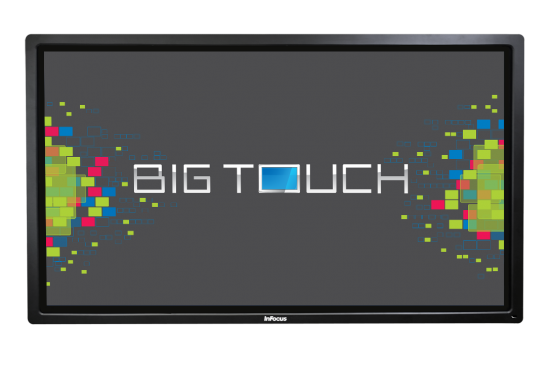The Touch Display Mondopad Ultra INF7023 was a real front-runner at this year’s event Integrated System Europe (ISE) in Amsterdam in February. At the ISE, the best products are awarded each year in the field of professional AV system integration as well as in electronic integration in business and residential buildings. Especially our touch screen display impressed the jury in 2017 …
Mondopad Ultra INF7023 is an outstanding touch display
The ISE in Amsterdam was a show of records again this year. On an area of approximately 3,000 m², 1,192 exhibitors showed their latest products, systems and services. A comprehensive supporting program with informative lectures on the topics of intelligent building technology, commercial solutions and unified communication was offered. Numerous courses and trainings complemented the offer of the fair ISE in Amsterdam. InFocus was part of it and proudly presented the Mondopad Ultra INF7023. With an increase of 12 percent, 73,500 visitors entered the exhibition halls this year, taking a close look at our new touch display in the meantime: As an all-in-one solution for visual presentation, as well as for the capture and exchange of ideas, the Mondopad Ultra INF7023 not only convinced the audience!
The jury honored the Touch Display INF7023 not only with one, but with two awards and thereby appreciated it as a new, outstanding product. Firstly, the technological innovation of the Mondopad Ultra was labeled with the Top New Technology (TNT) Award – namely as an exciting development in the area of networked audio, 4K video and collaboration solutions.

Top New Technology Award ISE 2017. Source: http://www.cepro.com/article/top_new_technology_tnt_awards_ise_2017#
And the Best of Show award by AV Technology was conferred on our touch display as it promises intuitive operation and reliability for its users.

Best of Show award by AV Technology. Source: http://www.avnetwork.com/avtechnology/av-technology-recognizes-ise-2017-best-of-show-winners/125795
Conclusion: Among the large-format and high-resolution displays, the InFocus INF7023 Touch Screen Display stands among the best in its class. It delivers razor-sharp projections and is a professional solution for diverse applications.
This is how our Touch Screen Display INF7023 scored
The Mondopad INF7023 offers everything it takes for the effortless presentation of various content. Generating notes, exchanging ideas, or working together with other participants, whether they are on site or scattered around the world: Face-to-face teamwork is possible, no matter where the individual team members are located. The result is efficient collaboration without additional time expenditure and travel costs. Thanks to the capacitive Multipoint Touch PC with 70-inch and 4-K resolution, InFocus users get a high-quality all-in-one collaboration solution. We have combined all the useful functions in one single device, at a good price-performance ratio. For a price of 15,334 Euros including VAT, end customers can call the excellent touch display their own.
INF7023 Touch Screen Display is delivered with Windows 10, which promises maximum compatibility. In addition to the outstanding video conferencing technology, a digital, interactive whiteboard and an easy-to-use commentary functionare integrated. Thus, collecting and recording ideas is a child’s play during a presentation. All content may also be shared, viewed and controlled via tablets or smart phones. Consequently, all team members always work consistently with the current data – no matter which terminal device they are currently using. Since the INF7023 Touch Display is equipped with DisplayPort 1.2, three HDMI, seven USB, two Ethernet, VGA, Component and RS232 connections, it integrates easily into existing systems. Hence it is not surprising that our Mondopad Ultra has also convinced the experts at the ISE 2017.
Sharing, means caring: