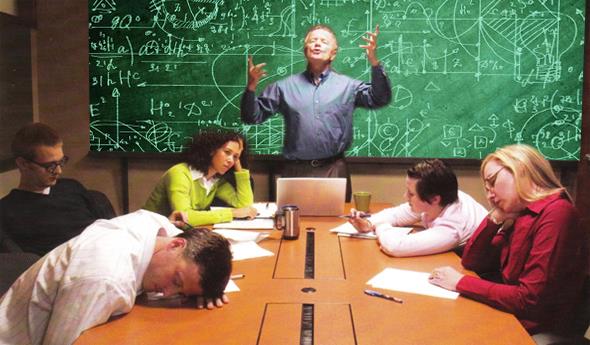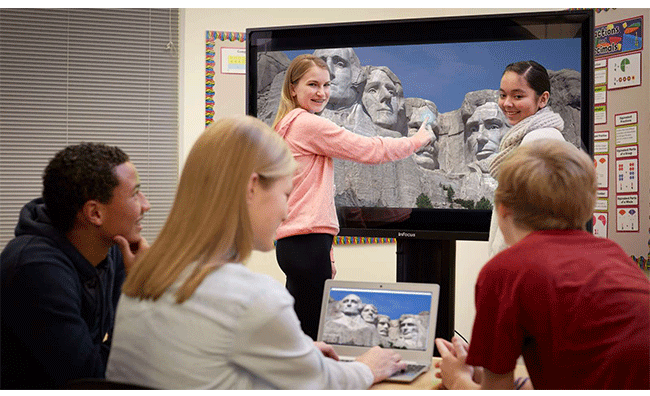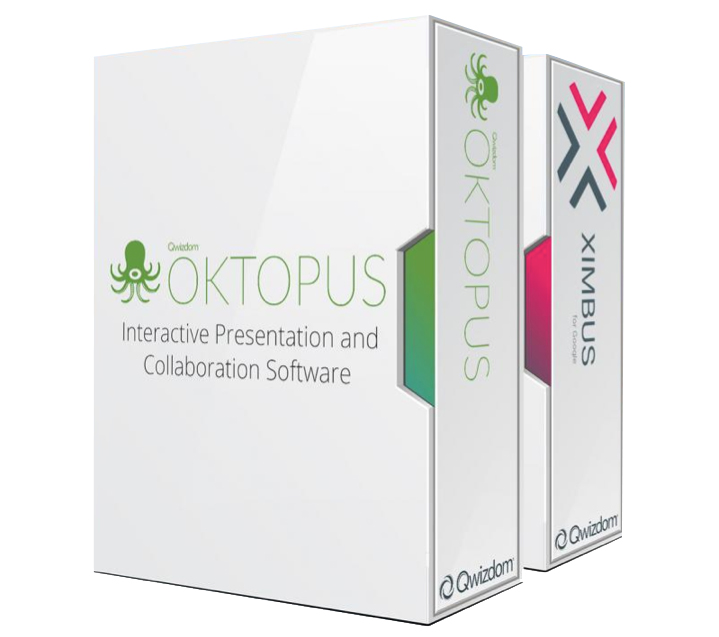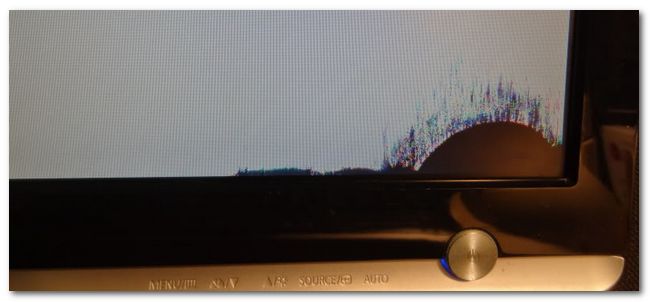Companies all over the world undergo digital transformations. Or, at the least, they instigate such transformations. This process requires an appropriate corporate culture and, in most cases, collaboration with other companies.
But, at an incredible speed, digital innovations can destroy a company. Most CEOs feel obliged to go along with and to re-establish their companies anew at the market every year.
The digital transformation ranks at the top of many organisational priorities for the year 2018, but such a global matter requires a more complicated solution than merely implementing a couple of specific technological tools.
InFocus has consciously utilised its strengths and relies on close cooperation and rapid exchange of ideas. The Huddle Room and its accessories should grow as one of these digital innovations.
Trends of the digital innovations
- Customer experience: All roots for business success are said to be borne by the customer. To communicate a general idea of a brand and experience to the customer, it is necessary to provide them with the right data on the right platform at the right time.
- Optimised intelligence: A rough overview of the customer’s intentions and desires is no longer enough, especially in the age of artificial intelligence. Now companies can track the buyers’ behaviour across multiple platforms. Thus, they must be able to recognise, respond and communicate it in a timely and appropriate manner.
- Operational performance: The Cloud concept has expanded more and more along with increasingly faster bandwidths and improved technical facilities. Service providers offer memory space on their servers as well as online services for a fee. This gives companies more financial and operational efficiency, since they can access their data from everywhere. Now, the core matter is not only the provision of data and ideas, but rather efficient delivery and automation.
With the Huddle Room and the JTouch INF4030 perfectly suited to this need, “InFocus” has not only managed to establish itself on the market with the most important data, but has found a way of ensuring fine and precise collaboration with internal and external partners. The third indispensable requirement of establishing digital innovations is to be fulfilled by the optional ConX Cloud solution that can be activated via any computer with connection to Internet.
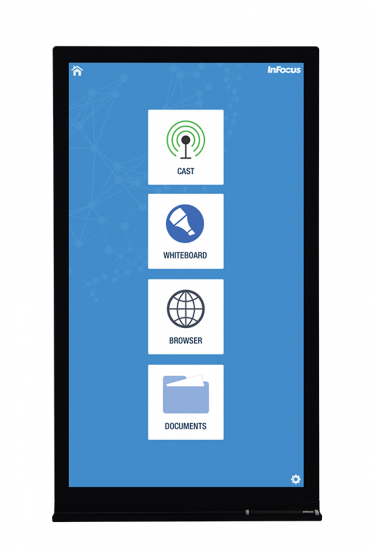 All in all, the future of the digital transformation is oriented at both technology and people’s needs. With a Huddle Room, you can quickly and flexibly connect and manage the entire assortment of Cloud and local applications and data, as well as people’s connections.
All in all, the future of the digital transformation is oriented at both technology and people’s needs. With a Huddle Room, you can quickly and flexibly connect and manage the entire assortment of Cloud and local applications and data, as well as people’s connections.
Every year, original digital innovations will dominate the market in a new manner and, thereby, outshining old technologies. Secure a Huddle Room equipped with the INF4030 for yourself – and for efficient and close cooperation with your partners – so as not to be left behind!
The entire InFocus team wishes you and your company a merry Christmas and a successful, innovative year in 2018!
Sharing, means caring: