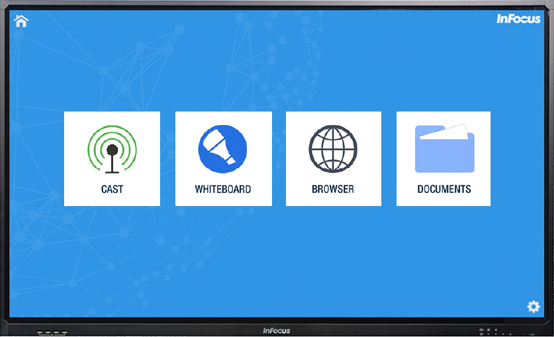No present technology used for video transmission and display will influence the future so definitively as the 4K Digital Canvas. Previous technology allowed for the display of high-definition moving images and photos, but 4K goes far beyond just HD display.
What is Jupiter Canvas?
Jupiter Canvas facilitates the piecing together and management of many visual sources within a company, including video data from fixed cameras, mobile devices, or applications. With Jupiter Canvas, you can display the important and relevant video sources straight to your team for more effective collaboration. Notably, annotation can be added to live video streams.
What is Jupiter Canvas CRS-4K™?
Canvas CRS-4K converts any meeting room or area into a canvas to improve team work or effectively visualise data when needed. It is a small box that can be placed anywhere in the room, and using the Canvas SimpleShare™ feature, each presenter can wirelessly connect their laptop or PC to give their presentation both for local and external canvas participants.
For visualisation, CRS-4K™ supports up to four 1080p HD displays (2/2 video wall) or a 4K system (1 screen). Other features include: Microsoft Lync® integration and support for calls to and from third-party SIP systems to share or transfer video and audio data.
What is the application area of Jupiter Canvas CRS-4K™?
Teams can use Jupiter Canvas CRS-4K to share content of all kinds on smartphones, tablets, and PCs with other teams in real time. Files can be modified, saved, and sent live from several locations. Processing and multiplication in voice and video chats is also supported by the Canvas SimpleShare™ software.
 The Canvas CRS- 4K™ system was specially developed for efficient team work and is a must in monitoring traffic, town planning, or production areas as it creates an omnipresent view of the location and complex scenarios.
The Canvas CRS- 4K™ system was specially developed for efficient team work and is a must in monitoring traffic, town planning, or production areas as it creates an omnipresent view of the location and complex scenarios.
The high-performance graphics system of Canvas CRS-4K is also well-suited for use in engineering and design (CAD/CAE/AEC), geographic information systems (GIS) and visualisation, oil and gas, life sciences, digital content creation (DCC), digital media, and other complex systems.
The SimpleShare technology of Jupiter Canvas provides the ability to wirelessly share videos from any laptop. Remote experts without Canvas can still share video and audio with Canvas users by connecting to any SIP-based video chat. Canvas navigation can also be controlled from any tablet via Multitouch.
Sharing, means caring: