Video conferences are becoming more and more important. It is that more and more project teams are organized in a decentralized way, a challenge for every company. Gathering ideas and sharing them in real time – communication on audio level is no longer sufficient. Already in the year 2014, we at InFocus have been able to simplify work in teams decisively by the introduction of the innovative conferencing solution ConX – even at a large distance.
How does video conferencing on one click work?
Go to www.infocusconx.com and click „FREE TRIAL“ in order to test ConX free of charge for 30 days. Now choose between three different non-binding subscription options:
The test expires automatically after the end of the test phase. Before the end of the test phase, you will be notified in order to be able to extend the subscription (subject to a charge). The chargeable subscription runs 12 months and will be terminated automatically after this runtime.
After successful registration on www.infocusconx.com you will receive your individual host pin and guest pin as well as the meeting room number by e-mail. Now you can send any invitations to video conferencing via email. Your colleagues simply need this URL: http://conx.infocus.net and the guest pin. This allows participants to attend the conference with just a click. 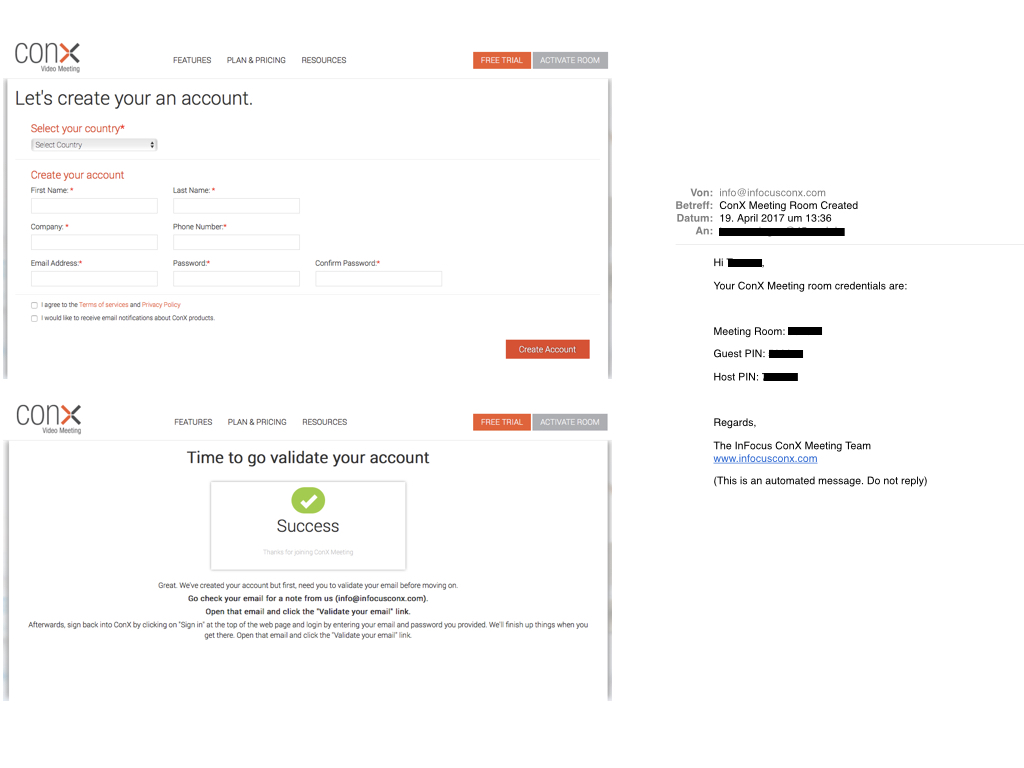
In order to be able to join the meeting room, an automatic download of the 121 video dialer meeting room will be started after entering the access data. There you can participate as a host or as a guest with the guest pin and the room number.
A video meeting via ConX is already running? Use the free browser client http://conx.infocus.net on your Windows PC or Mac, enter your name and your guest PIN and join immediately each meeting.
How the video conferencing solution ConX stirred up the market
After market launch, the cloud-based video conferencing solution ConX has been appreciated by users as a cost-effective point-to-point connection. The service of ConX may be used in the standard version for video conferencing with up to 12 participants. And practically with any terminal, including notebooks running on Windows, Android or iOS, tablets or smart phones on iOS and Android or the 10-inch Videophone MVO100 from InFocus.
Today, an SIP-Video Client for free calls via video and audio is installed on each Mondopad. This allows users to use audio and video conferencing and to connect with other users without additional charges.
The benefits for users? Dialing up quickly and simply, seeing and talking to colleagues and customers in real time, meetings in High Definition. Similar to the traditional telephone conference, attendees of the video conference receive a dial-up telephone number as well as a pin that promises secure access. In order to learn how to test our video conferencing solution for free, please read our article.
Sharing, means caring:



