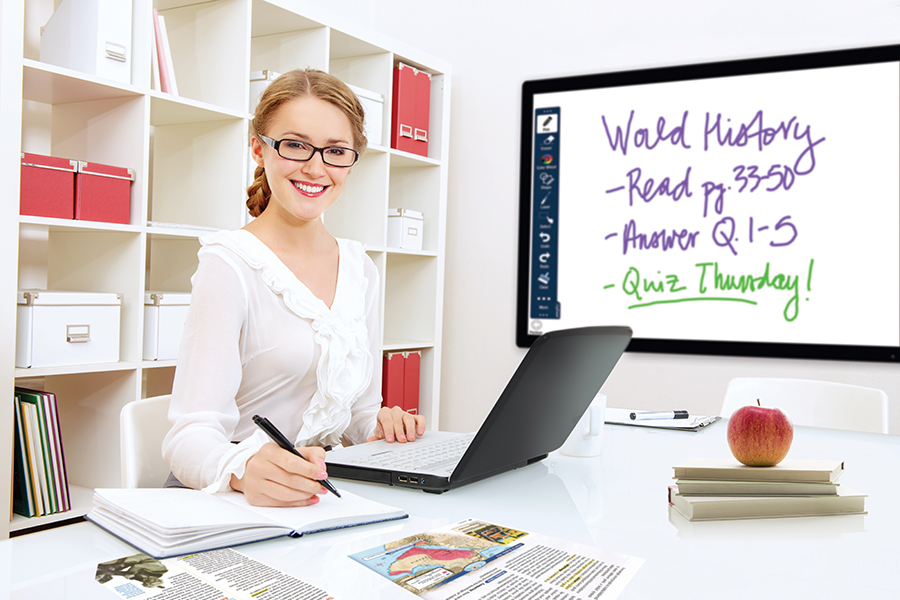The problem has existed since there are electrical devices: The entire infrastructure in the presentation room has to be connected and configured via cables. This often leads to a confusing tangle of cables and defective devices. InFocus has recognized this problem and, with the LightCast Hub, provides a wireless connection of PCs, tablets, laptops and smart phones to projectors and displays.
Wireless presentation of screen contents
Just like our wireless USB adapter SP-WIFIUSB-2, the LightCast Hub also allows data to be transferred wirelessly, quickly and in a perfect quality. The compact appliance supports a variety of end devices, regardless of whether you are using an Apple device, Windows product, or a Chrome device. The screens can be transferred to the display or projector with full audiosupport.
More powerful displays with LightCast technology
The LightCast technology extends the capabilities of your projector or your display with many powerful features:
- With the InFocus LightCast Hub, you may simply transfer wirelessly the screen views from any computer, laptop, tablet or smart phone to projectors or displays running on Windows, Apple iOS/OSX, Android and Chrome OS, and share them with your team.
- The built-in 4 GB memory allows you to capture various documents (for example, pdf, doc, docx, xls, xlsx, ppt, pptx, notes), movies (avi, mkv, mpg, mpeg, mov, mp4, 3gp, Rm, rmvb) or photos (for example, jpg, jpeg, bmp, png) to the display or the projector and then present them directly from the integrated memory without a PC.
- An integrated whiteboard app turns any connected display into a feature-rich, interactive whiteboard with digital pens, markers, shapes, and lines. This allows simply commenting on and editing of presentations on the display and works without connection to a PC. The app can be operated very easily by using a wireless mouse and keyboard, as well as by a touch function. Surprise your audience with a whiteboard in an impressive large format!
- Notes that you write on the interactive whiteboard during the presentation or during the meeting, can be saved and sent directly via the LightCast Hub.
- Go online using the web browser integrated in the LightCast Hub, access online curricula, file sharing platforms, and web pages. This also works without a connected computer simply via LAN or WLAN. Thus, you may edit presentations and access the Internet without a PC connection.
- In order to use the web browser and whiteboard features, you only need to activate the app (Miracast for Android & Windows, Airplay for iOS/OSX for devices running on Chrome OS).
The LightCast Hub is equipped with a virtual keyboard (US layout). If the hub is used for devices without a touch screen, a separate keyboard and mouse are required.
With the LightCast Hub, chaotic cable spaghetti, as well as sharing and storing notes and files during a presentation, is no longer a problem for you. With this clever, wireless technology, you can easily share information with your colleagues and improve teamwork – in the classroom, conference room or boardroom.
Sharing, means caring: