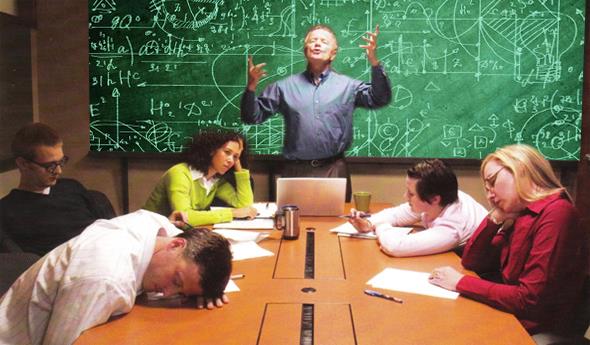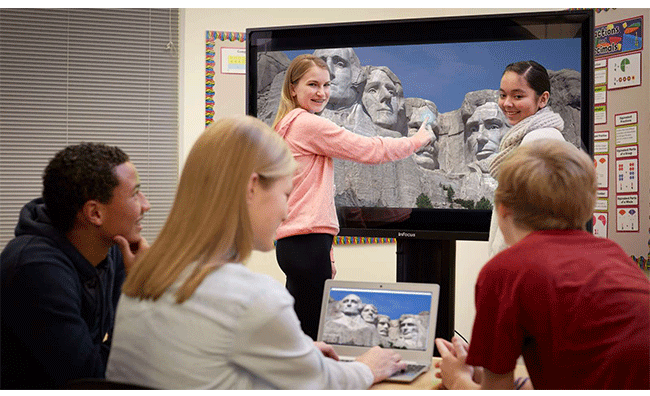“The JTouch really offers all interactive features you could wish for – from drawing with all colours and video playback to instant connection without the need to install a new app every time.”
– Brian Nadel, Computerworld
Old-fashioned projectors with slides chalkboards have long fallen out of fashion. This is no longer a secret. Today’s methods of teaching in the classroom should be adapted to the speed of learning and the learning needs of modern students.
With its INF7530eAG, InFocus has created a touch display that can be individually adjusted to any area of education or age group. This makes it indispensable in the classroom.
The best JTouch to date for educational purposes
The touch display equipped with Android and interactive Whiteboard functions is the most reliable partner in the classroom. With the subdivided, multi-screen display, teachers can select any background with space for manual drawings, diagrams and notes, in order to individually adjust the JTouch to the needs of their students. With a wide range of digital input pens, markers, shapes, lines and colours, the lecturers and their students can draw, write and add elements – and all with just a finger.
 Thanks to the JTouch’s intuitive touch function, you can easily delete, zoom and access pull-up menus. On the touch display, teachers and students can draw with one finger, move content with two fingers and delete contents from the whiteboard with three fingers. With a simple swipe gesture on the left or right side of the screen, you can retrieve the complete menu and additional options.
Thanks to the JTouch’s intuitive touch function, you can easily delete, zoom and access pull-up menus. On the touch display, teachers and students can draw with one finger, move content with two fingers and delete contents from the whiteboard with three fingers. With a simple swipe gesture on the left or right side of the screen, you can retrieve the complete menu and additional options.
For the 75-inch JTouch with razor-sharp 4K resolution and anti-reflection coating, neither a remote control nor the usual cable clutter is necessary. In the INF7530eAG, all robust features of the LightCast technology are integrated. Teachers and students can exchange presentations, videos, photos and documents via the digital whiteboard, using the complete range of functions completely wirelessly.
With the Internet browser installed on the touch display, you can easily perform an Internet search and install Android applications or games.
A touch display that supports collaboration
Collaboration means working together. To effectively work together in the classroom, you must allow for a trouble-free exchange of ideas and content at the end of the lesson.
You can connect up to eight devices To use the touch operation of the graphical user interface, HDMI sources can be connected to five different USB-B ports. I/O ports on the front side of the display allow for easy connection, viewing and touch operation from any PC via HDMI and touch-USB.
In order to enhance the performance and extend the power spectrum of the JTouch, an optional extension with an OPS Windows computer module is also available.
Turn your classroom into a digital learning environment with the INF7530eAG, and your lessons will be slower to fall into oblivion.
Sharing, means caring: