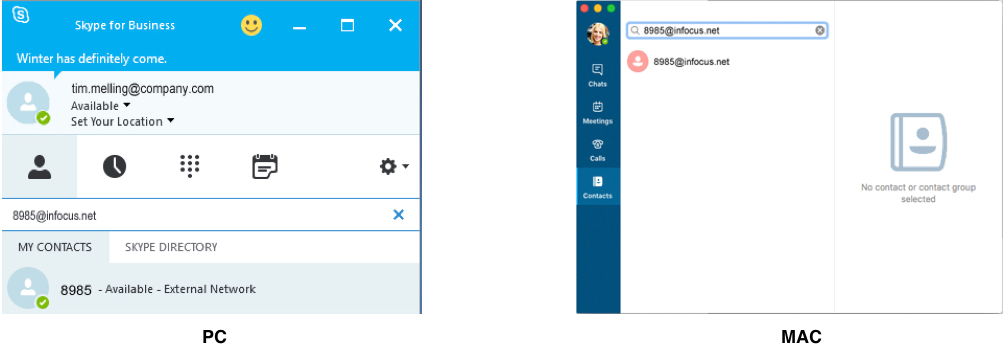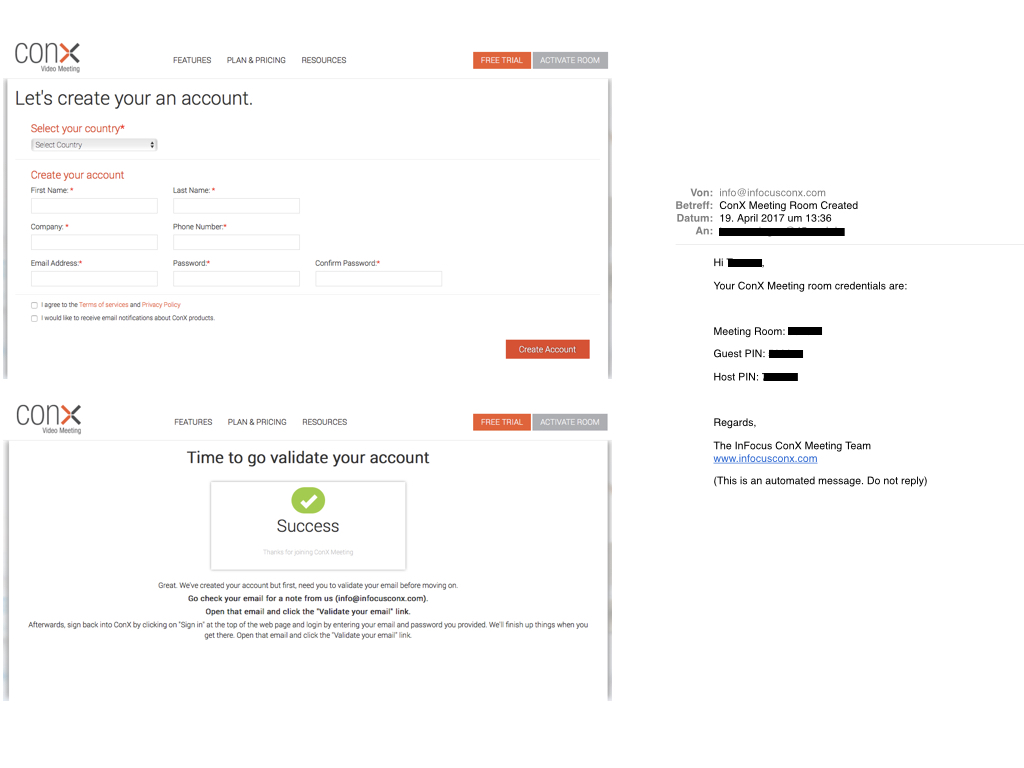In search of a high-tech collaboration solution for their students, researchers and other interest groups, the Portland State University tested the Mondopads of InFocus. Four years ago, with the development of the Mondopad InFocus created a solution for the large-scale visualization of data and images that also combines single and group work as well as video conferencing in a single device. This has a positive impact on research and teaching: cooperation and decision-making beyond local university boundaries. It is not without reason that the State University of Portland named the work space which is equipped with the Mondopads, their “Theater of decisions”.

“Theater of decisions” at Portland State Universität Source: http://www.avnetwork.com/avtechnology/pushing-the-boundaries-of-visualization-based-collaboration-inside-psus-decision-theater/125838
Goals and wishes of the state university of Portland to the collaboration solution
The Portland State University has set itself the goal of driving the interlinking of research and teaching. Closer collaboration between research and authorities makes it possible to recognize recurring patterns through the large-scale data visualization and to make forecasts or future events. These results are applicable in areas such as prediction and prevention of environmental disasters.
At the University for Urban and Public Affairs, the Research Director describes the initial situation: „Originally, we only intended for different interest groups to be able to use a multi-part video wall in order to cooperate with each other.“ For this purpose, single display solutions have already been installed and tested, because „we have found that the individual displays open up new perspectives for our entire research area.“ In order to implement the desire for a cooperation space, the state university of Portland relied on the Mondopads of InFocus. They strove for a room with great visualization capabilities, powerful computers, robust video conferencing capabilities, and a collaborative, modular environment.
The Mondopads convinced through their complete offer consisting of touch screen, large format screen and video conference solution. „We have integrated them in different locations on the campus and are now benefiting from the ability of the Mondopads to bring together people from different areas.“ For the forest fire prediction and prevention sector, this means, for example, that a community resource has been created that may be used by many regional actors, such as first responders, in order to predict fire hazards and react as quickly as possible.
Fulfilling wishes by integrating Mondopads
Under the name „Theater of Decisions“ a work space was created, following the example of similar rooms at the Arizona State University and the University of Chicago. Thanks to the Mondopads, users can expect an immersive multimedia experience that encourages the independent work of individuals as well as cooperation in groups – and both within the university walls and beyond. The large-format touch-screen PCs make working very easy: Viewing and saving ideas in real-time, integrating external project workers, and providing versatile connectivity for individual use and an interactive touch screen experience.

Touchscreens of InFocus Source: http://www.avnetwork.com/avtechnology/pushing-the-boundaries-of-visualization-based-collaboration-inside-psus-decision-theater/125838
The technical implementation in detail: Seven Mondopads in one room
The original idea of a multi-panel video wall was a headache for the technical service team at the university yet before the start of the project. Their preoccupation was that such a video wall would not provide sufficient flexibility and modularity to support individuals and groups equally in their work. However, since they had already successfully integrated some touchscreen displays in different training rooms years ago, they were confident.
The solution came from InFocus in the form of a modular, collaborative environment: the Mondopad. It facilitates a large-scale 360-degree view of various data and images as well as working on small units or small data sets. With the product line Mondopad, the Portland State University created an active learning environment. Touch screen interface, camera function and powerful speakers of the InFocus display solution are also convincing thanks to the compatibility with already used software on the part of the university.
The front of the “Theater of Decisions” workplace is tiled with three 80-inch Mondopads, which are capable of selectively displaying several small images or a giant image. On the remaining three walls, the technical service team installed four 70-inch Mondopads in order to support group work. The final result is a high-performance and multi-purpose space that enables researchers and community members to visualize data, collaborate with teams inside and outside the campus, and work individually in an uncomplicated manner.
Sharing, means caring: